Onboarding. It’s a bit of an elusive word that can mean a lot of different things in business, but for the sake of this post, “onboarding” is helping a new client get to the point where you can start working together.
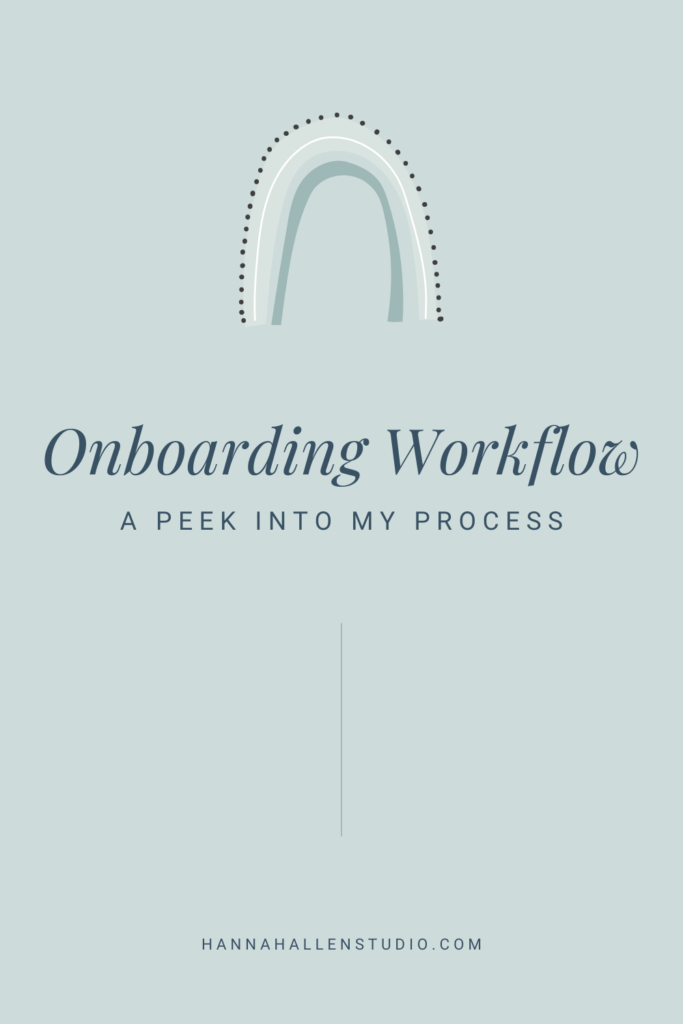
This blog post contains affiliate links—which means I may receive a small commission if you purchase, at no extra cost to you. I only recommend products and services that I know and love, though!
While my specific process has changed over time (and I’m sure I will keep adjusting it as I see what works and what doesn’t as my business grows), but thanks to email templates and HoneyBook, this process is smooth and I don’t have to reinvent the wheel every time a new inquiry comes in.
Today, I’m peeling back the curtain and talking about my entire process—from receiving an inquiry to kicking off my services with a new client!
Step 1: Inquiry
The majority of my inquiries come through my website contact form. I love this, because I can see how someone heard of me and get a little more information about them from the start!
(Side note: Outsourcing with Love is the number 1 place I get clients…by FAR. It’s the best business investment I’ve made!)
If a potential client inquires through Instagram, I re-direct them to my inbox. That way, I can keep better track of the process and make sure nothing falls through the cracks!
If I know right off that they won’t be a good fit, I refer them to 2 or 3 other VAs who might be able to help them better. If they are a good fit, we move on to step 2…
Step 2: Send the Guide
I recently created an Inquiry Guide to send to potential clients, and it has been a game changer. The guide includes my package & pricing, things I do for clients (and things I don’t do), and answers the common questions I get before people book. It also includes a few reviews from other clients and a little more about me, so potential clients can get a better feel for if we are a good fit or not.
If they’re ready to move forward, we book a call.
Step 3: Book a Video Call
I have used Zoom in the past, but I’ve found that Google Meet works the best for me! I love doing video calls because it helps me feel like I know the potential client better after seeing them “face-to-face.”
During this call, I love to get to know them & their business better. I ask about their passions, how they got started, and what their favorite thing about their business is. We also talk more about what they’re looking for and what working together would look like.
If all goes well and we’re ready to move forward, I customize a contract for them and send it over!
Step 4: Send the Contract
I got my VA contract from The Legal Paige and love how comprehensive it is. I send it through HoneyBook so that everything can stay in one place. All parties can sign the contract virtually, which saves a ton of lag time!
Step 5: Send the Welcome Packet
Once a client has signed the contract, I send a welcome packet so we can officially get started. Using HoneyBook, I attach both my Onboarding Guide and a New Client Questionnaire.
The Onboarding Guide clarifies my business operations (we’ve likely already talked about these, but this puts it down on paper!) and walks through how they can prepare for working together. I let them know what documents to share with me, how to share passwords (and which ones I’ll need), and other pertinent information.
The New Client Questionnaire (built in HoneyBook) asks basic business questions like their address and office hours, and more personal questions like their birthday and favorite ice cream flavor. I use this questionnaire to get to know them better, and have any important information in one place.
I also include a link to book a kickoff call. For any call scheduling, I use Calendly so they can easily find a time that works in their schedule.
Step 6: Kickoff Call
This call happens right around our kickoff date. Sometimes, that’s pretty soon; other times, it’s a few weeks after they sign the contract.
During the kickoff call, we talk over any specifics and I make sure I have everything I need to get started. Before the call, I double check to make sure I have all the login information and other documents that I need—that way, if something is missing, I can ask them about it on the call.
Once everything is set, we get to work!
The level of communication I have with my clients varies depending on their work style, but I usually have weekly or monthly calls to touch base. Between calls, we use Slack and Asana or Trello to communicate! (Read more about the tools I use in my business here!)
The biggest thing that makes this onboarding process work are the guides. Having all the important information in one place AND answering questions (sometimes before they even knew to ask) helps my clients make an informed decision, and keeps the back-and-forth emails to a minimum!
What does your onboarding process look like?
Pin this to read later!
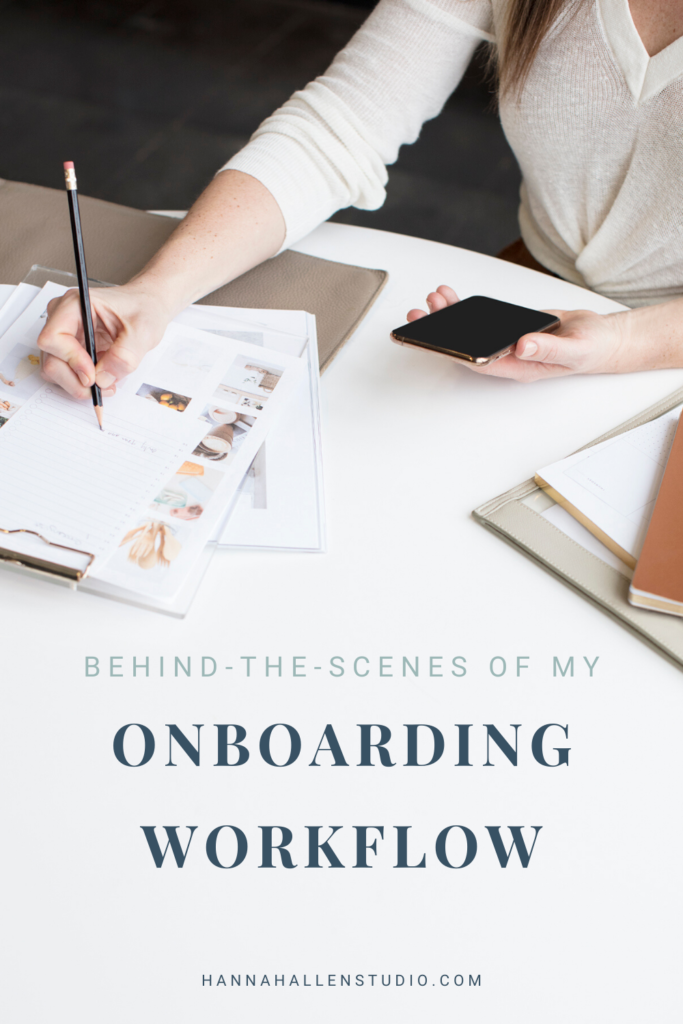

comments
0
leave a comment
share this post on: