Hannah Allen Studio officially hit its 6-year birthday … and I’ve learned from some mistakes. Here are 6 of them I would tell you about if we were sitting down for coffee.
Mistake 01: Not setting aside time to actually work on my business (and feeling guilty when I did)

Have you ever tried to change a tire while barreling down the highway at 80 miles an hour?
That’s what it feels like when I don’t set aside time to work on my business (and just work in it).
Trying to work ON my business and do client work in one day just didn’t work well.
I mentioned this to someone further along in her business journey. She agreed and said something like: “if you try to do both at the same time, you’ll end up resenting one or the other, even if you don’t want to.” She advised me to pick two days a week that I can work on my business—without client work on my to-do list.
Right now, it’s Thursday and Friday. In the past, it’s been Tuesday and Friday. I do check in on clients and their teams, if needed, and I sometimes I need to finish up a project. But for the most part, I’m working on my business—writing newsletters, updating my website, tracking stats, doing my bookkeeping … all the little (and big!) things that make the business run.
This does mean buckling down on client work—Mondays in particular are heavy client work days to make sure I get everything done. But, I finally feel like I have time to do the business tasks need to do, and have margin to do the things I want to do, too.
Mistake 02: Not investing in the software and tools I need (even if it’s a free trial)
I had an old 2016 MacBook Pro when I first started. I bought it used and it was fine—until about 2 years ago, when it started slowing down. The operating system took too much space on the hard drive, and I couldn’t update my laptop to make it faster.
I spent a lot of time deleting files just so that I could download new ones. I even had to use a friend’s laptop one time to meet a deadline.
It was such a waste of time, but a new laptop was a big expense.
I finally purchased a new MacBook Pro, and my productivity shot up. (My laptop turns on immediately and I don’t have to wait MINUTES for it to boot up?! I could download files, run Illustrator, AND google the proper use of “effect” vs. “affect” [again] and my computer was just fine?! A whole new world.)
While I wish I had invested in a laptop sooner, this can also apply to software. I’ve spent hours designing Instagram graphics in Illustrator (because I already had it) that I could have finished much faster had I spent the $15 on Canva Pro.
As business owners, we have to get scrappy and make things work with the resources we have. Don’t underestimate the power of a free trial (or even a low monthly-expensed software) to get the job done.
Mistake 03: Not keeping up with my bookkeeping.
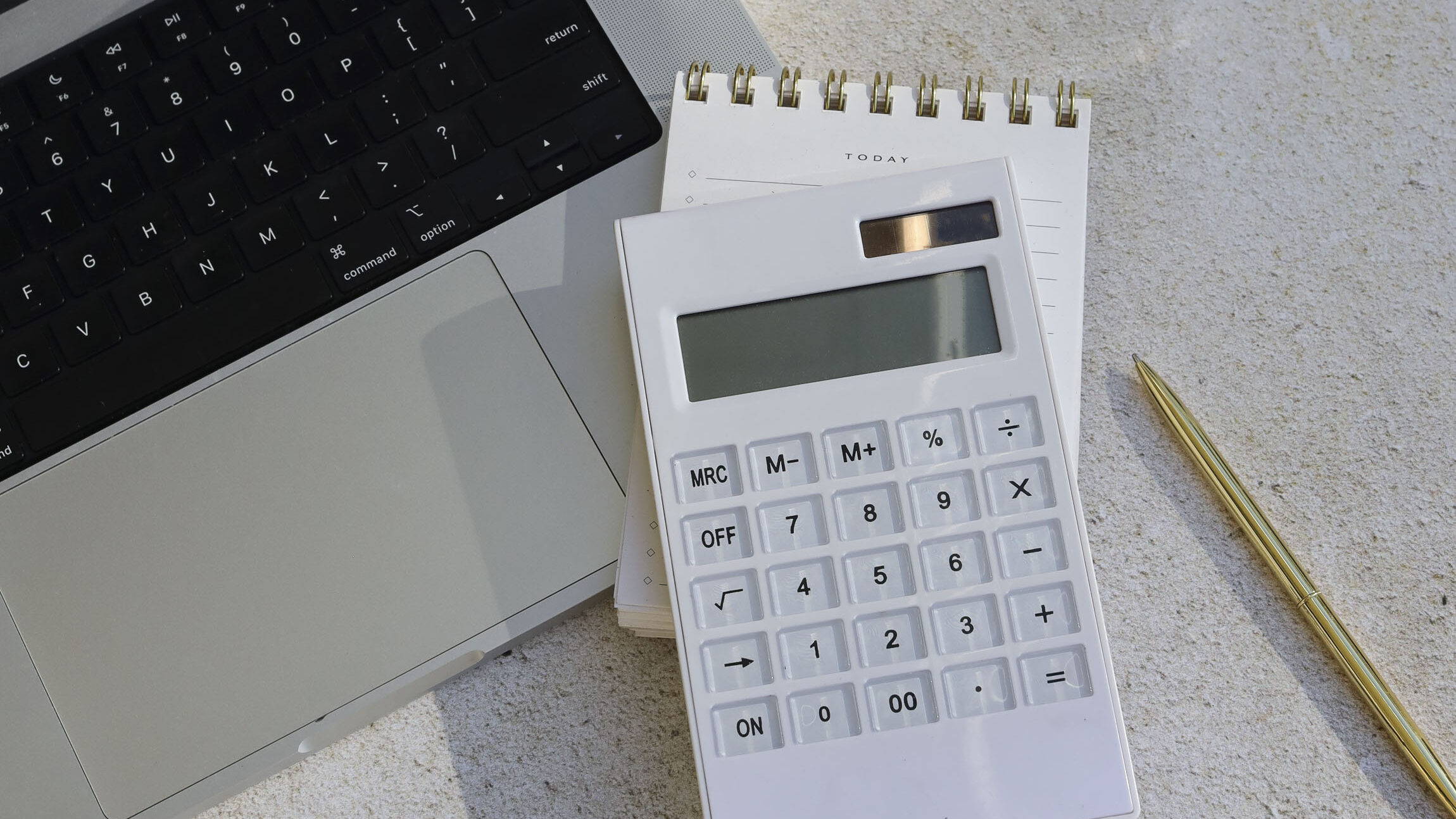
I actually enjoy budgeting, but categorizing my expenses? Not my fave. However, I’ve spent hours trying to categorize my expenses at tax time instead of setting aside 30 minutes a month (or less!) to stay on top of bookkeeping.
If you want accountability with your own bookkeeping, check out The Monthly Bookkeeping Club (not an affiliate link—I just love it). This membership has helped me so much in setting aside time to do my books. Plus, I have experts I can ask when I have questions or get stuck.
On that note … if you’re not setting aside money each month for taxes, now is a great time to start doing that. Future you will thank you. (Pro tip: put 15-25% of your income in a high-yield savings account each month. You’ll earn interest before you give your $$ to Uncle Sam.)
Mistake 04: Not knowing my green, yellow, and red blocks
This is a calendaring system all about scheduling my focus hours for when my brain works best.
I started doing this late last year and it’s one of the biggest game changers in my productivity.
- Green = the time of day I can think the best. This is where I schedule my deep work or high-brain-power tasks … and no meetings. 🙂 For me, this is when I’m writing or strategizing. This isn’t a super long block of time, so I need to make it count.
- Yellow = I still have some brain power, but I’m not at my prime. This is where I schedule more basic operations tasks: creating SOPs, designing graphics, reviewing work from team members, etc.
- Red = low brain power. This is where I do the mundane tasks: cleaning out my inbox, making small website updates, and other regular tasks that don’t need me to be fully zoned in.
For my schedule (and my morning-person tendencies), my green block is between 8-10a. I don’t do the most urgent thing during these hours; I do the tasks that require the most brain power.
I first learned this from Ashlyn Carter, and she talks a little about this in a recent YouTube video here. From what I can tell, this concept originally came from Carey Nieuwhof.
I’m learning more about this, but if I had to point to one thing that has made me the most productive, it’s this concept.
Mistake 05: Not protecting my most productive working hours

This goes along with lesson #4, but I’ve learned I need to protect my most productive working hours. My phone is my biggest distraction (anyone else? 🙋🏻♀️) and if I’m distracted when I’m trying to do deep work, I lose a block of my day that could have been my most productive.
Do Not Disturb is my friend. I’ve also created a custom focus mode so that I can be available for clients but not distracted by anything else during my yellow and red blocks.
Mistake 06: Keeping clients too long who are not a good fit
Oof. We’ve probably all been here, but hindsight is 20/20 when it comes to keeping clients who aren’t a good fit.
I’ve worked with people who are doing great things, but whose working styles just don’t fit well with mine. Maybe their business goals and values are different. Maybe their expectations are different. Maybe they’re not truly ready to hand off tasks.
Of course, there’s room for conversations about expectations and boundaries. But if you want to serve your clients best, they need to fit in your business model best. Ultimately, if someone is not a good fit, don’t be afraid to let them go (and maybe refer them to someone else who will be able to serve them better!).
Now, my roster is full of great clients. I’ve learned that noting and learning from non-ideal clients’ red flags are vital if I want to love working and avoid burnout.
I’ve made more than 6 mistakes during these past 6 years—don’t worry. (Ask me about that time that a client’s website went down on my watch … or maybe don’t.) But these are 6 of the biggest game changers when it comes to how I run my business.
I’d love to hear from you—which ones resonated? What mistakes have you learned from in your own business journey?
Want to save this for later? Pin it now!
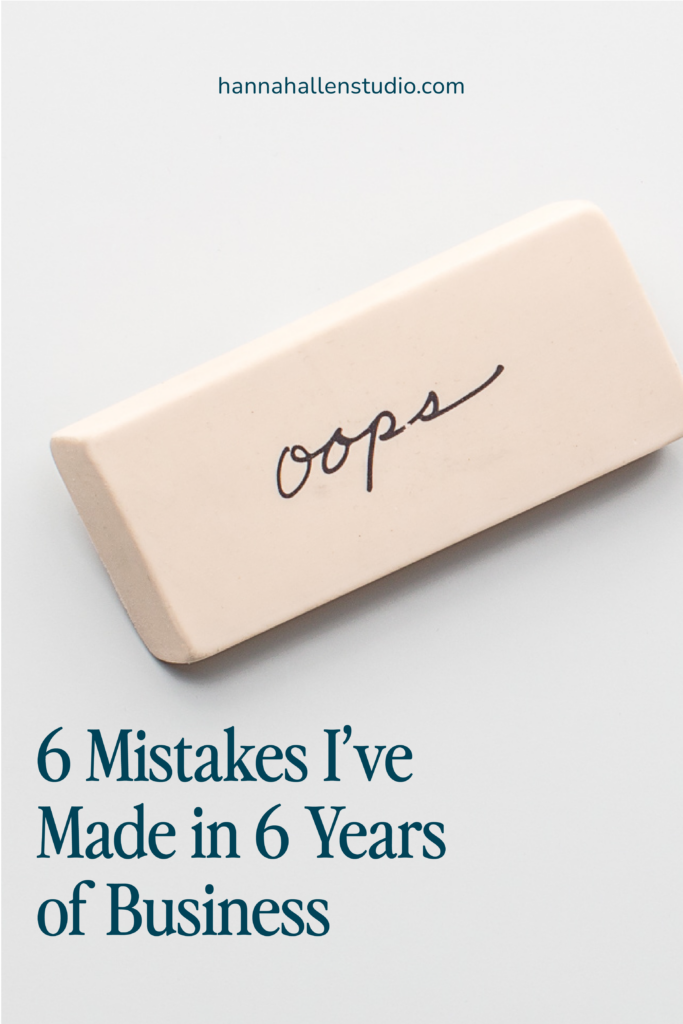

comments
0
leave a comment
share this post on: