How’s your inbox?
Like, how many unread emails are in there?
I applied for a job after college and one of the questions on the application was “how many unread emails are in your inbox?” It made me laugh…but also made me think: why can our inbox be such a pain point? Some people have 60,000 emails; others prefer to reach inbox 0 each day.
Regardless of your email inbox strategy, we can all agree that sometimes, email gets a little overwhelming.
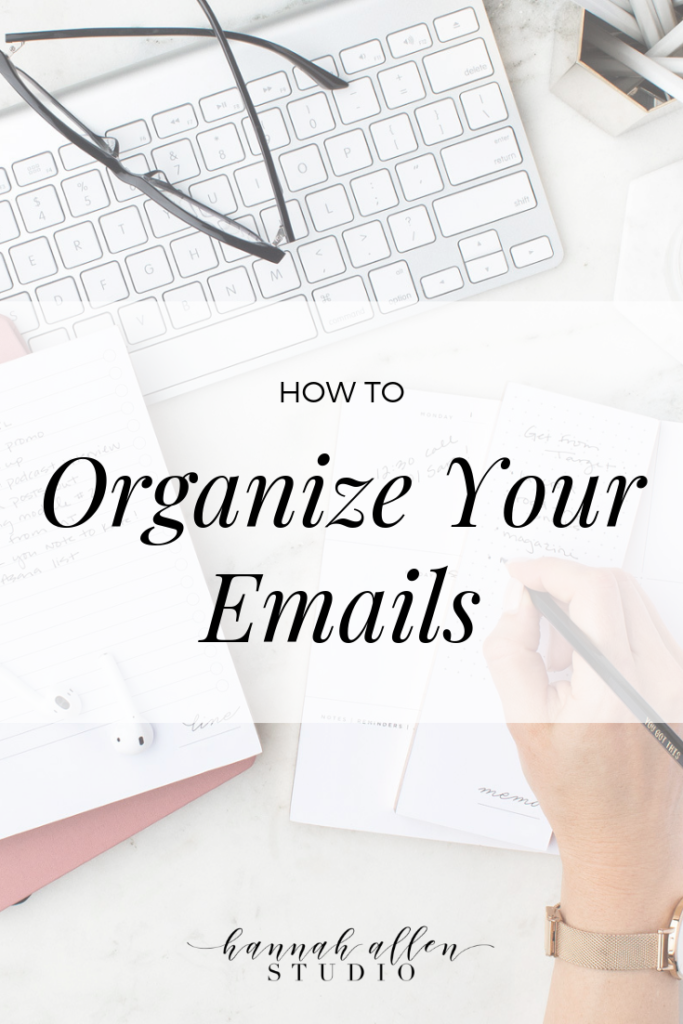
How to organize your inbox like a pro
The most magical thing about inbox organization, I think, is folders (or tags, if you’re in Gmail!). I have folders and subfolders (and sub-subfolders) to make sure I stay organized, don’t delete anything important, and can find information when I need to! Here’s how.
1. Create 5 basic folders
Business Admin, Business Marketing, Business Education, Clients/Customers, and Personal.
Feel free to color code or use emojis at the beginning of the folder name, if that helps you visualize it better!
Under your Business Admin folder, create these folders:
- Expenses
- Income
- Legal (i.e. LLC info, etc.)
- IT (web-hosting, support, etc.)
- Taxes
- Other software- or administrative-related emails (i.e. HoneyBook, Zapier, etc.), each with their own folder
Under your Business Marketing folder, create these folders:
- Social (analytics, confirmation emails, etc.)
- Email Marketing (from MailChimp/ConvertKit/Infusionsoft, etc.)
- Any other marketing related emails (do you advertise anywhere?)
Under your Business Education folder, create any education-related folders needed.
I include a “newsletters and email lists” folder here, to file the email newsletters I’ve subscribed to.
Your Client/Customer folder will vary, depending on your business structure.
If you’re a service-based business, I recommend creating separate folders for each client/customer. If you’re a product-based business, create folders for common emails you receive (i.e. “testimonials”).
Your Personal folder is pretty straightforward—any non-business communication should go here!
Pro tip: try to keep most of your personal emails out of your business inbox! You’ll get less spam, and will also be able to see the important business & personal emails because they won’t be lumped in with the newsletters & other important emails.
I also have a Non-Client Communication folder—this is where I file any collaboration requests or professional emails that are business related.
2. Bulk-organize
This applies especially if you don’t currently have an organization system, but even if you do, bulk-organization is a lifesaver! Search for every email from one person or one keyword and put them all in their folder at the same time. You can also use this to bulk-delete emails you don’t need.
For example, I can search for all and select all emails from one client and, with one click, move them to her specific folder. I can also search for all emails from “Slack” and delete them with one click, because I don’t need them in my inbox.
Bulk-organizing will save you LOADS of time, because you can take care of like things all at once.
3. Unsubscribe
How many email lists are you on? Do you read each of the emails you get every day?
While it can be overwhelming to be on so many email lists, it can also be difficult to unsubscribe from each of them. To fix this, try unroll.me. It doesn’t actually unsubscribe you from any emails, but it gets them out of your inbox so that you don’t ever see them. You can also “roll” your favorite newsletters into one email per day, saving you tons of time and brain power.
There you have it—three easy tips to a simpler inbox! If you are spending too much time responding to emails, check out my post about email templates. It includes a freebie to help you save time in the inbox!
IF YOU ENJOYED THIS POST, PIN IT TO REMEMBER FOR LATER!


comments
0
leave a comment
share this post on: